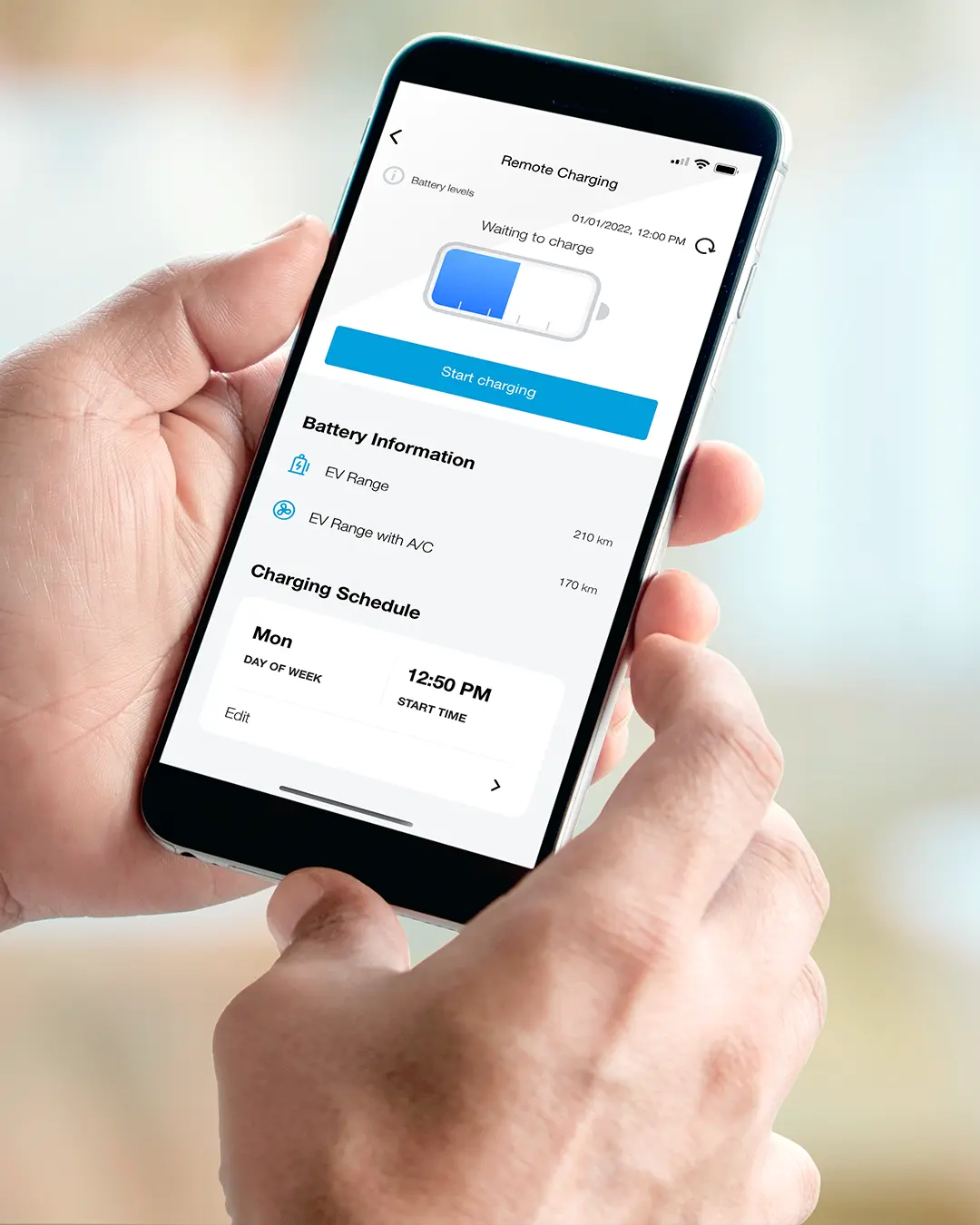Subaru Care App
Stay connected on the go, wherever you go – and discover a whole new level of connectivity and convenience. Connected to both the vehicle itself and the in-car multimedia system, the Subaru Care app runs on your smartphone and/or tablet. It enables you to remotely access and control a whole range of information and functions, keeping you connected with your Solterra – even when you’re not in it.
Download our brand new Subaru Care App for your electric vehicle here:
How it works
You can find out more about how to use the Subaru connected services by watching our 'how to' videos below.
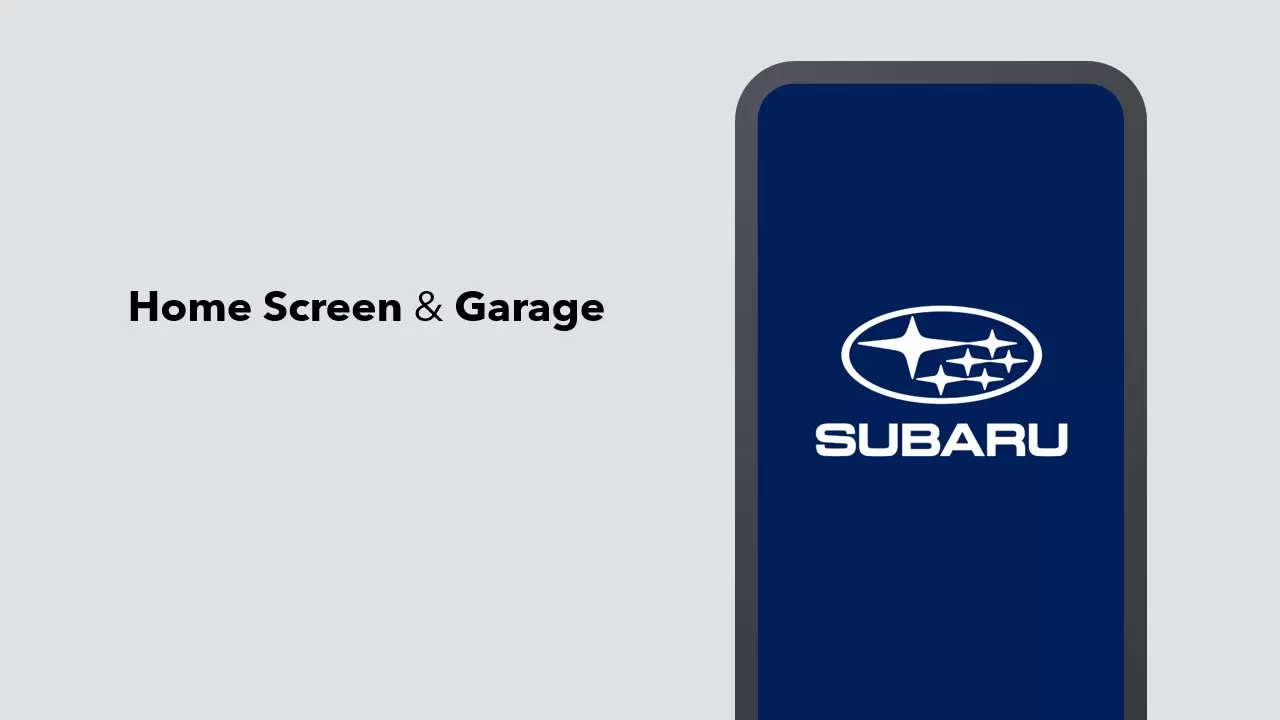
Home Screen & Garage
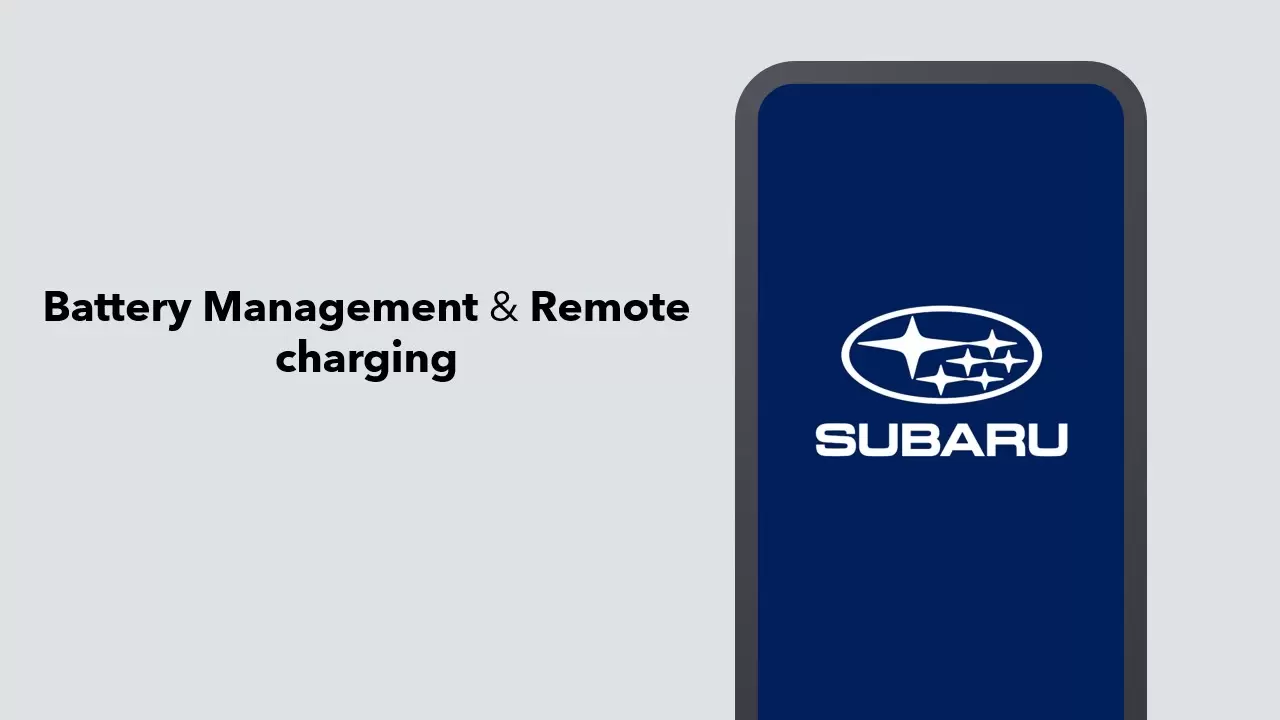
Battery Management & Remote Charging
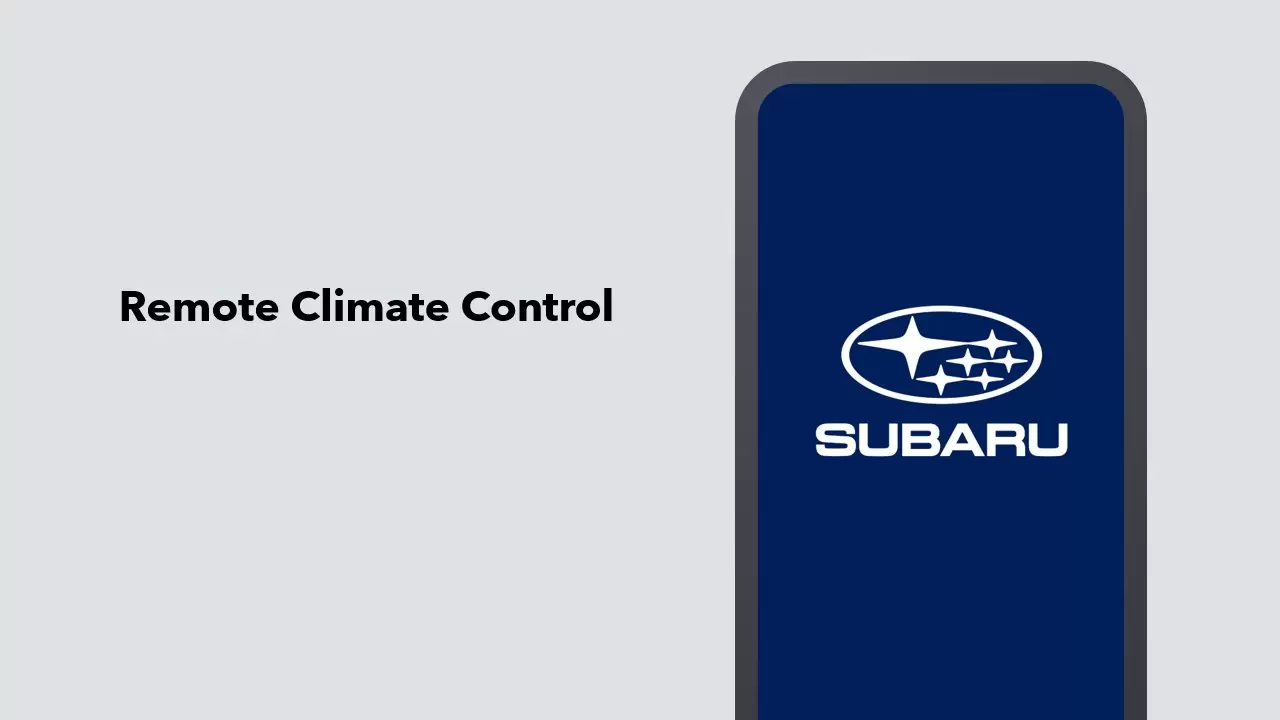
Remote Climate Control
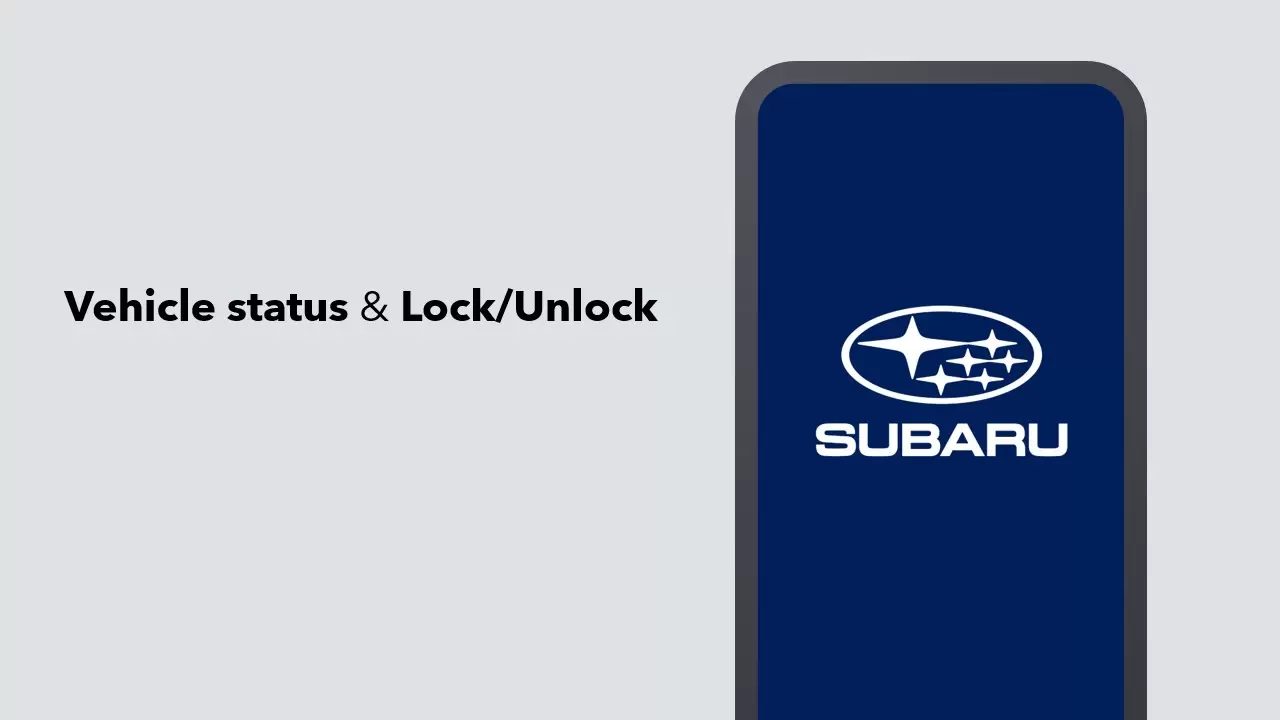
Vehicle Status & Remote Car Lock

Advanced Controls

Activation Process
Follow Subaru on YouTube: Visit our channel to watch more